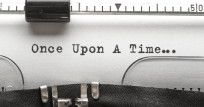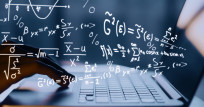Photoshop tips and tutorials
Photoshop is part of the Creative Cloud Solution from Adobe and one of the most used photo editing software solutions in the world. Due to the enormous amount of possibilities, there are few people who know all the possibilities of Photoshop. On CallTheONE you will find Photoshop specialists who can support you with tips and tutorials of Photoshop.
Do you have a question about how you can do something in Photoshop or do you want to learn photoshop from the start? Call a Photoshop specialist via the Live Video connection and ask your questions. There is always someone online and available who can help you on your way. You pay per minute and the first minute is free.
Photoshop is the industry standard when it comes to digital editing of photos, illustrations, and art. It is used by Professional Photographers, Designers, Artists, Drawing talents, Illustrators, 3D artists and is indispensable as a toolset because there is no better alternative.
Photoshop can be purchased for around 10 Dollar per month by creating an account on Adobe and is often purchased in combination with other Adobe software such as Photoshop Lightroom, Photoshop Sketch or Illustrator.

What's Photoshop?
Photoshop is a grid and layer-based graphical drawing and layout program from Adobe Inc. The first version was launched in 1988 and was developed by the brothers Thomas and John Knol. In the meantime, Photoshop has become the industry standard due to the almost infinite amount of functions and applications.
Photoshop is extremely suitable as a photo editing program but is also used by artists and designers for the layout of logos and the design of flyers. Photoshop is less suitable than for example Illustrator or Indesign for the creation of large documents or magazines.
How do you start with Photoshop?
To learn how to work with Photoshop, you first need to understand what layered working means. You can see layers in Photoshop as transparent sheets that lie on top of each other and of which you can easily change the order. You can also make the layers more or less transparent. In addition, you can edit each layer separately or give a specific effect without affecting the other layers.
How long does it take to learn Photoshop?
Because of the almost infinite number of possibilities and functions in Photoshop, you will never stop learning. And before you know it all, a new version usually comes out with new functions. It is possible to learn to work with Photoshop within 3 to 6 months, with a little bit of guidance and to be able to do most of what you want. If you already have mastered other Adobe packages, this time frame can be a lot less because the menu structure of most Adobe software is kept the same as much as possible.
Often the beginning is the most difficult, but once you understand how the basics work, you quickly discover what else is possible. It is therefore advisable to ask an online Photoshop teacher for guidance or to follow Photoshop webinars for at least the first few weeks. YouTube videos and books can also help you, but this works better as a supplement to online Photoshop lessons or webinars.

What can you do with Photoshop?
There's nothing you can't do graphically in Photoshop. However, other graphical formatting packages are often more convenient for specific layout purposes. Photoshop is originally a photo editing program and has been expanded over the years with new features. Because photo editing was the basis, this is also where the software really excels.
The second thing Photoshop excels in is digital drawing and painting. With Photoshop you can draw and paint just as real as you could with a pencil, pen, paint on a canvas on paper. That's because you use the same kind of techniques in photo editing as in drawing and painting.
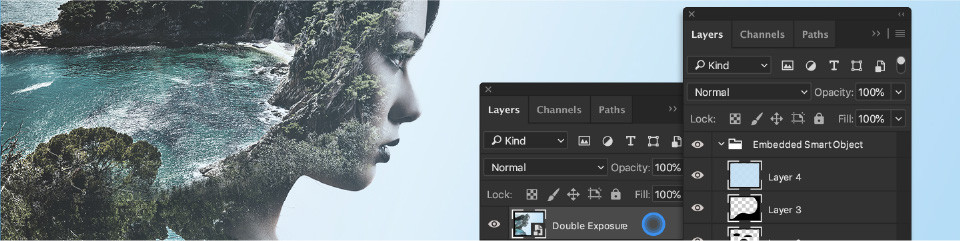
Online photoshop courses and lessons
There are several ways to learn Photoshop. This can be done through self-study or through various online photoshop courses and lessons. Once you understand the basics, the rest goes very fast. The advantage of learning Photoshop through an online course or lesson is that you not only understand the software but also how photo editing works.
For example, you learn during an online photoshop lesson or course:
- How you can realistically edit a photo without making it look like a fake.
- How to deliver print files
- How to draw using different Photoshop layers
- How to edit colors in the best possible way
Through TheONE you can book several webinars as well as online private Photoshop tutors for specific questions or for a complete course. They will teach you exactly what you want to know at your own pace.
Learn Photoshop for kids
Photoshop is a lot of fun for children to learn. Once they understand the features of Photoshop, it's like drawing on paper for children. But without annoying paint stains. They can use all their creativity once they work with Photoshop.
For the education of children, it is important that they learn as much as possible at the earliest possible age. This way they can discover where their talents lie and what they really like. Online Photoshop teachers teach children 1 on 1 through screen sharing. They watch how children use Photoshop and they can also see for themselves how something should be done.
Photoshop questions to a Photoshop specialist on CallTheONE
Countless Photoshop tutorials have been made over the years that can explain everything about the use of Photoshop. You can find them all over the Internet and on YouTube. You can learn how to use Photoshop for the first time up to the most advanced photo editing tips for Professionals. However, you may prefer to ask your question instantly to a Photoshop specialist.
The reasons for asking your question via Live Video Interaction can be:
- Your question will be answered faster and the answer is specifically about your question.
- 1-on-1 guidance and questions about a specific function of Photoshop.
- The Video connection supports screen sharing. The Photoshop specialist can show you how something should be done.
- You automatically pay per minute, but only for the duration of the call. So no monthly subscription costs!
Photoshop lessons from a Professional
A Photoshop professional can teach you all the functions and tricks of Photoshop. Through screen sharing, you can learn at your own pace what you want to know under supervision. You learn where and when you want and you can always contact your private teacher for questions. You can get lessons as a beginner, but also as a professional on any topic.
Online Photoshop learning has never been so easy and affordable.
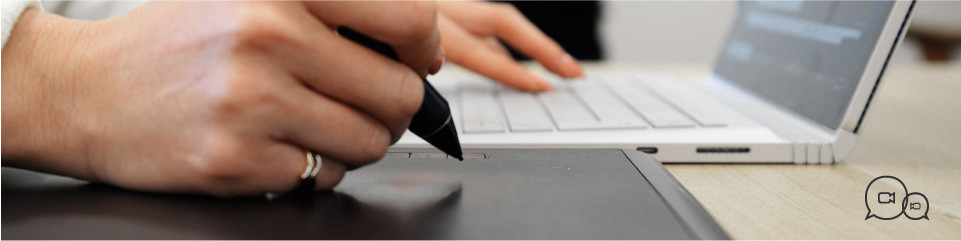
Learn to draw in Photoshop via CallTheONE
There are more artists every day who create their creations in Photoshop. With the mouse or by using a special drawing tablet you have access to an almost unlimited number of tools. One of the most famous Photoshop artists is Alberto Seveso. His work is an inspiration to many and a characteristic of the digital artist's era.
Call a Photoshop specialist now and get the most out of your own creativity.
-
Vladimir PavlovDesign, LanguagesUS$ 0,08 pm
-
Ignacio IvasMusician//DesignerUS$ 0,20 pm
-
Christina BrucetutorUS$ 0,50 pm
-
Alexandra WilfongWriting and Drawing!US$ 0,50 pm
-
Dave FricWork on computerUS$ 0,98 pm
-
Husam TamaaTeachingUS$ 1,18 pm